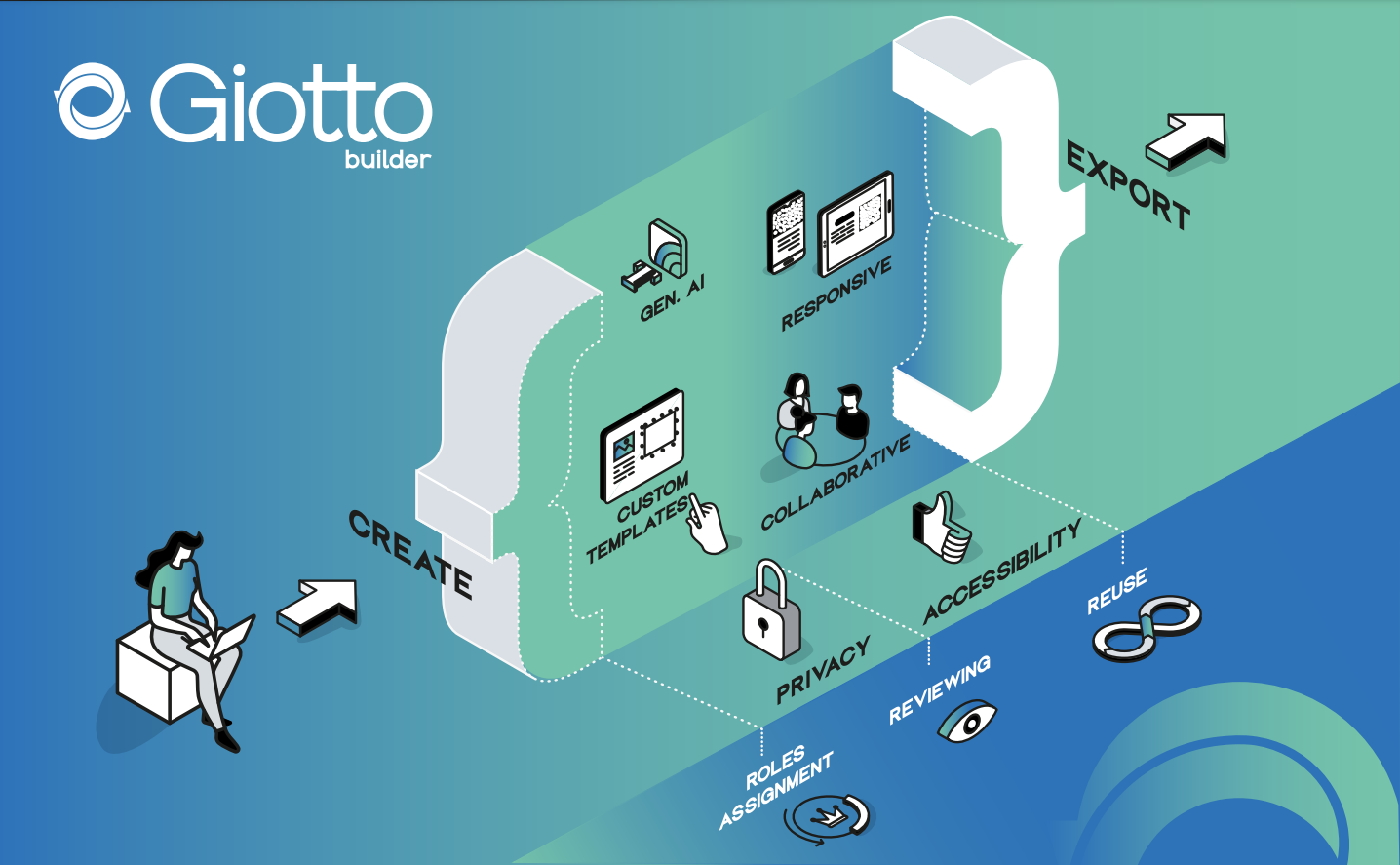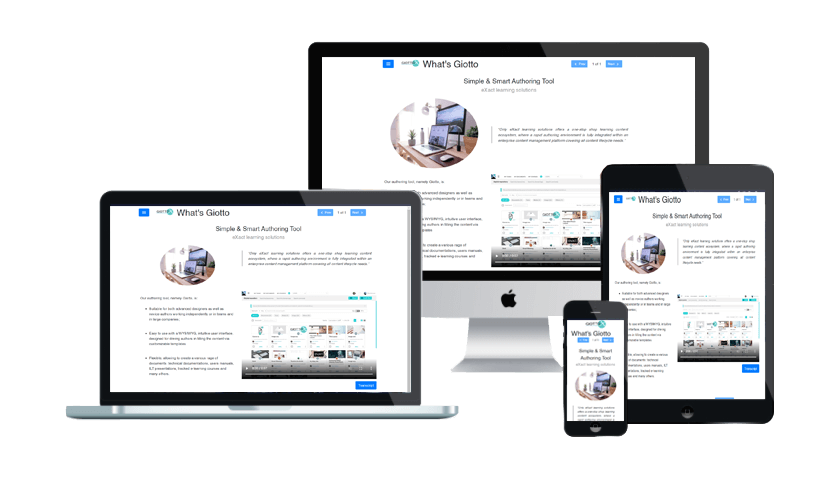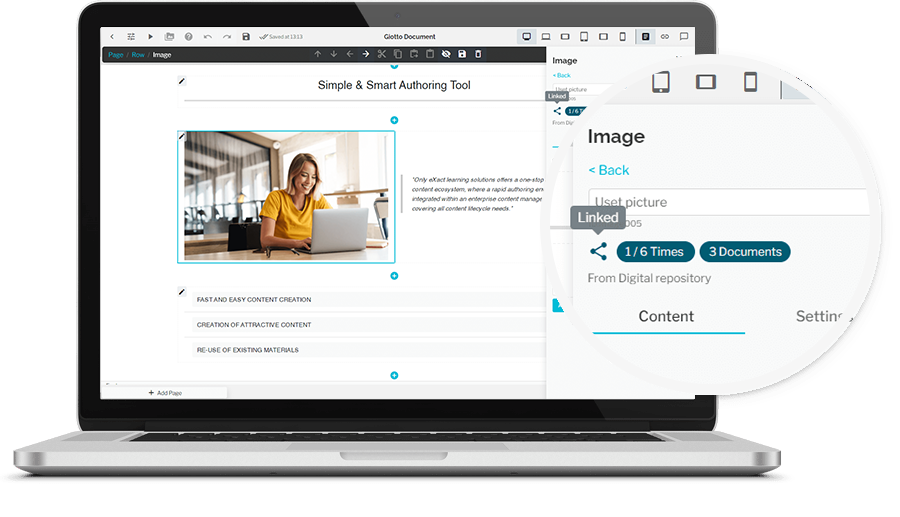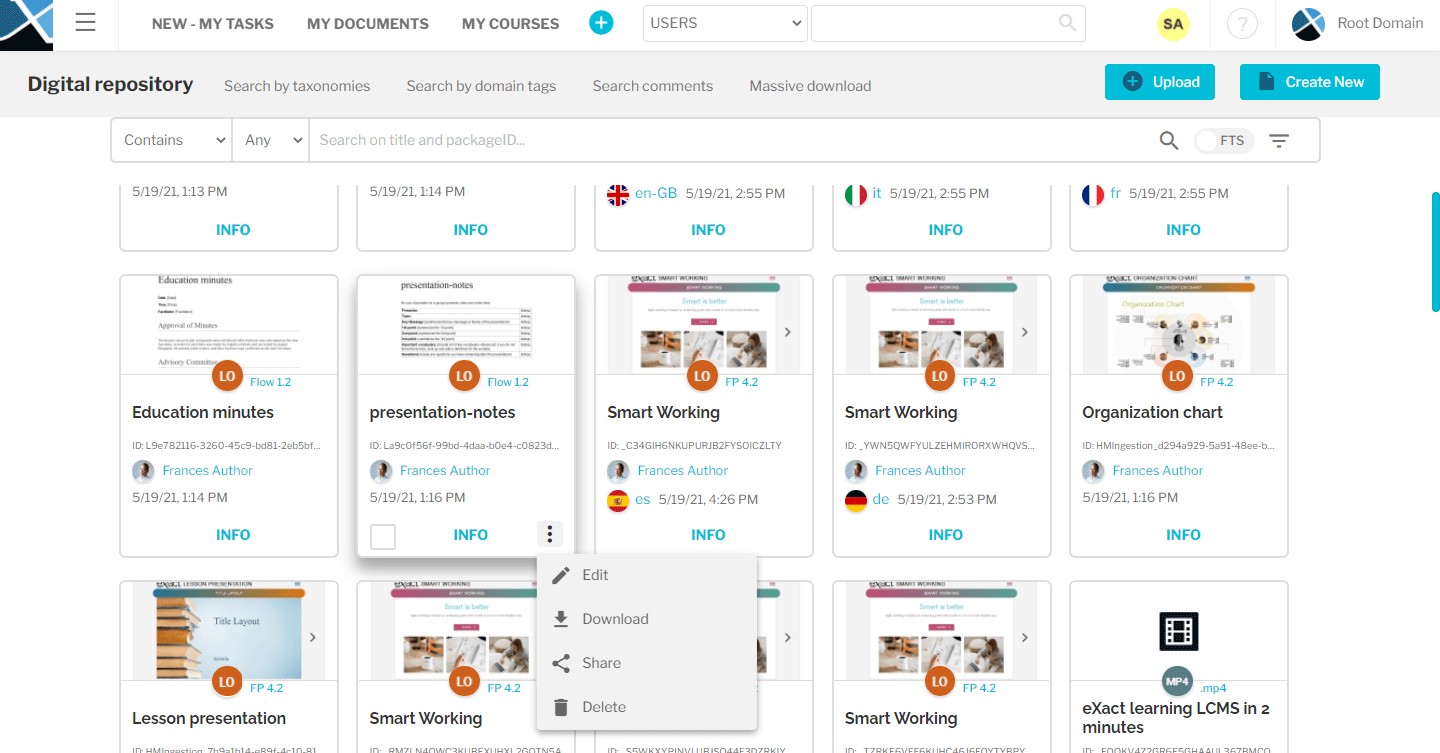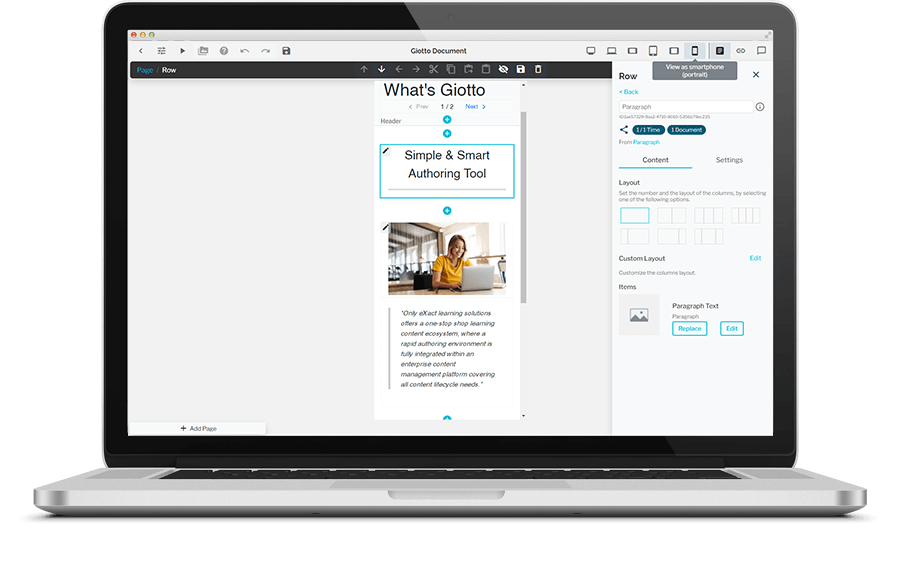
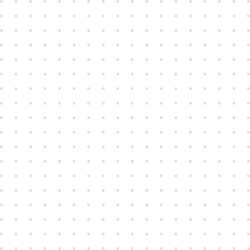
Rapid and easy content creation
You can reduce time and costs related to content production thanks to our rapid authoring features: dynamic content chunks reuse, easy WYSIWYG editor, customized templates creation, multiple output editing and preview, contextual system messages, responsive layout for multi-devices content delivery and a lot more.
Giotto offers a continuous HTML textual flow structured in customizable rows and cells, ideal for creating manuals, technical documentation and SCORM-compliant e-learning content.
Thanks to the multi-device editor, the author can dynamically switch from a laptop to a mobile device to check and adjust how the content adapts to the new screen
WYSIWYG
Easy to use with a WYSIWYG, intuitive user interface, designed for driving authors in filling the content via customizable templates.
Responsive
Thought to create responsive, multiple output from a single source input.