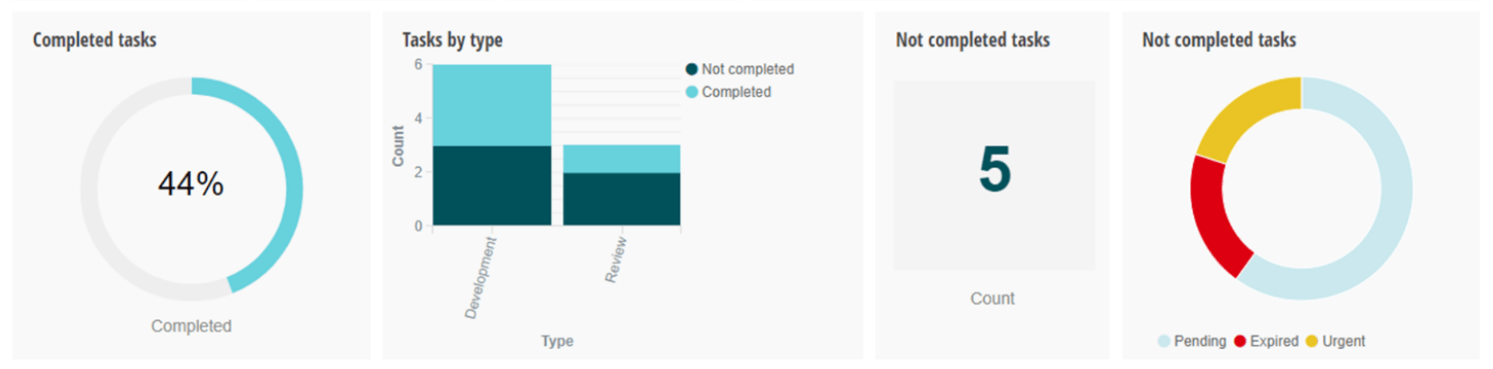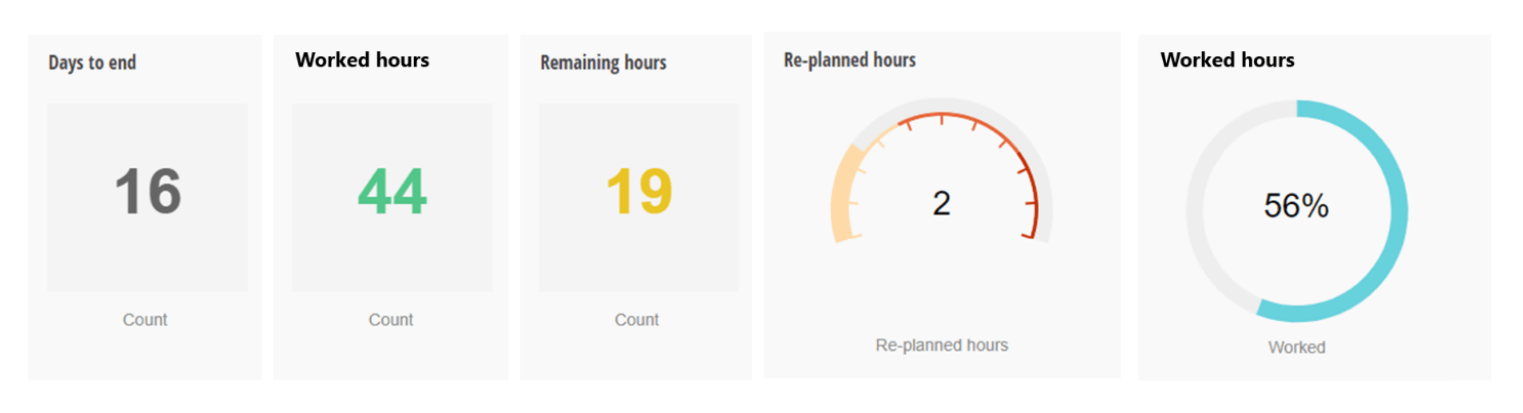Tracking, and analysing, detailed e-learning data throughout each process of a project is (of course) essential in the age of data-driven insight and analytics.
The integration of Kibana enables users to get personalised insights of their preferred data, within the Project Management tool of the eXact LCMS. This functionality provides a vast choice of formats for the layout of data. eXact learning solutions’ analytics not only gives you an overview of the entire project, but it is also now a lot speedier than previously. This Project Management section also enables you to insert, personally, all your desired data, rather than delegating this, avoiding further costs and minimising the chance of human errors.
The project overview analytics
The LCMS’ overview page is visually appealing and user-friendly. Its clearly defined boxes allow users to analyse data more efficiently than before, in order to find what the user is seeking for immediately. The overview shows, simultaneously, the planned hours and the hours that are still left to be worked on within a project. This calculation is generated by the software, which ensures instant results. The Analytics’ overview page also shows the percentage of tasks completed, alongside which types of tasks have been completed, enabling forward planning.
Keep your eyes open
The LCMS alerts users of any processes that tasks undergo throughout their cycle. In order for this to happen, features such as “Unresolved comments” and “Unassigned tasks” ensure the user is alerted about an unfinished assignment, which needs completion. These features ensure that eXact learning solutions is always monitoring the activity and capturing details that might have gone unnoticed by the user, as an extra check.
Looking ahead
eXact’s analytics have never been more detailed and specific. With the LCMS’ precise measurement of how time is spent on projects during working hours, the user is able to analyse this, including on what aspect of the work, as well as on which projects. This feature can also be used in order to monitor how many hours are left until project completion. This estimate can further support the user’s work, as it aids their planning.
Planning becomes stress-free
Once the planning of hours has been made it becomes easier, thanks to the LCMS, to divide the workload as the user pleases. The division of the workload is simplified, as features like “Remaining hours” and “Worked hours” are introduced, assisting future planning.
Planning also makes objectives seem more feasible through the amount of further work. Thanks to the aspects of project tasks that are represented by percentages, the user may be more inclined to keep working until the 100% landmark is reached. Deadlines can also be inserted, enabling the user to schedule ahead and see what is left to be worked on.
Can it support multiple projects?
eXact’s analytics functionality makes it possible for multiple projects to be supervised at the same time. At times, it can be problematic for a user to keep track of multiple projects, but this is no longer the case as the LCMS can keep track of numerous projects simultaneously. As stated before, the user will be able to see how many hours have been spent on a certain project and what percentage is missing to the completion of a specific project, facilitating speedy planning.
To find out more about our award-winning, scalable, Learning Content Management System (LCMS) get in touch.
For a free demo or more information of our Project Management and workflow functionality, as well as our other ‘all-in-one’ solution features, such as our award-winning authoring, digital repository, delivery and informal learning suite then get in touch.